Hi,
I was working on Upresenter and when I refreshed it was no longer showing Beta, since I have had the message on my phone. Seems to be working well - we seem to have lost what was the original top template… but all is working well. Just thought to note.
Hi John,
It’s true that the pricing plans have just been activated and we will soon announce the ending of the Beta phase.
Regarding this, could you kindly clarify what the situation is?
Because we do not remove or make any changes to the template or users’ current works.
Looking forward to your updates.
BR,
Clementine
Clementine,
I am in a busy phase trying to produce lots of possible presentation slides and then selecting and sorting the ones that look fine or can be edited to my needs. But the old top template was
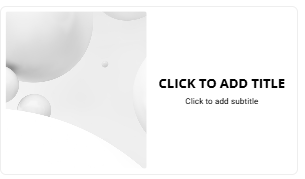
This seems to have disappeared.
I have been having fun with the AI rewrite - make it longer/ professional tone/ make it shorter. Seems to produce useful edits. Though Adding my own text (via Dragon Professional) then adding a professional tone also works ![]()
Is there a way of selecting a slide from one presdentation and then inserting into another… Perhaps not needed as I can screen capture and paste into a powerpoint. But have to do all the editing in Upresenter.
I am adding screns to my main presntations - and I will know how well they are received as I have three presentations to give before Sunday.
Hi John,
That’s right, we have omitted this Blank template as you can see in the template gallery.
The presentations created from this old template can still be used, however, from now on, you can not create new presentations from this template any more.
Glad to know that the AI assistant helps you as well.
Regarding the request to insert slides, if you want to insert a slide from a uPresenter presentation to another uPresenter presentation, you can just choose that slide, Ctrl + C (on Windows) to copy, then go to the other presentation, and paste it. The copied slide will appear after the slide where you are at.
If this is not what you want, you can describe further so I can understand.
Wish you luck with all the 3 presentations you are working on, dear.
BR,
Clementine